How Can We Help?
Table of Contents
< All Topics
Print
Posted
Updated
ByEziMoon

Step 1
When you first go to register as a vendor you will see a form like the one above.

Step 2
Upon completing registration, you will receive a message saying that a verification code has been sent to your email.

Step 3
Check your email inbox for your verification code. You will need to enter this code in the 'Verification Code' field in form shown in Step 2.

Step 4
Upon entering your verification code, you will receive a welcome email that includes a link to your dashboard which you will need to click on.

Step 5
After clicking the link in your email you will be taken to the Store Setup wizard to begin building your store.
Posted
Updated
ByEziMoon


 Car Accessories
Car Accessories